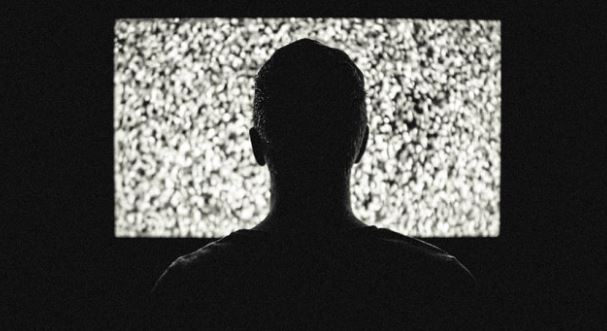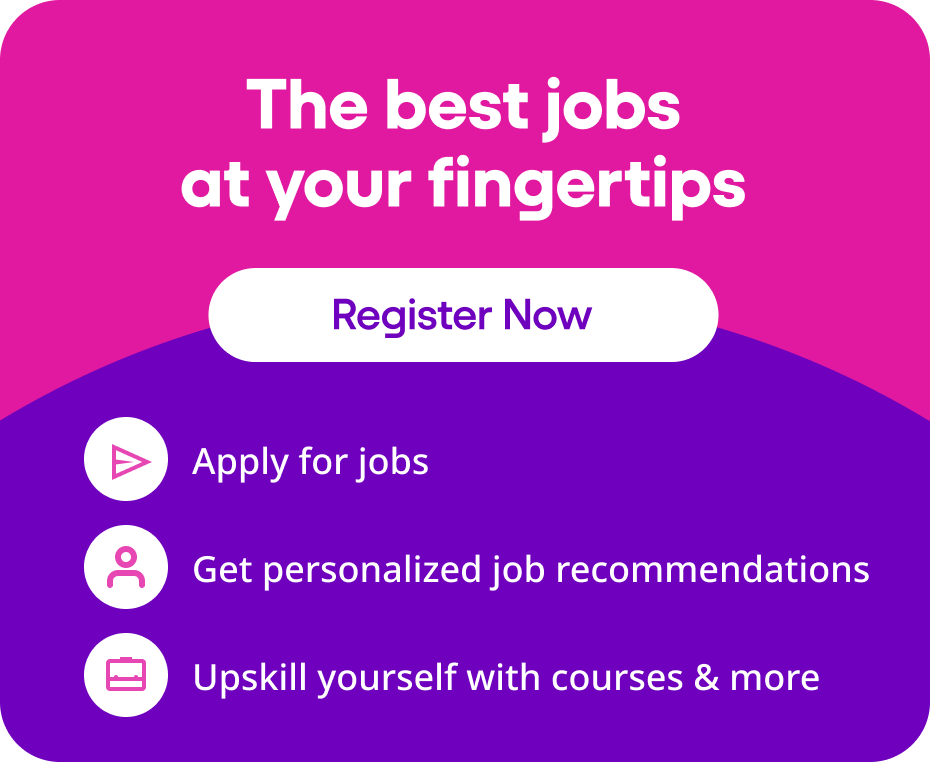As jobs become more flexible and remote, screening process are becoming more streamlined and the video call is increasingly common. Even if flexible working isn’t the reason for the video call, many employers opt for this as the first interview step to save time, rather than getting each candidate to come into the office.
So, if you’re called up for a video interview, here’s how to make sure you’re camera ready!
1. Shine, but don’t be shiny. Don’t wear things that will reflect light, including a shiny forehead! Prepare yourself as if it was a face to face interview. Wear a smart blazer, tidy up your hair, wear makeup if you feel that you need to, and always wear pants in case you have to stand up to retrieve something (you’d be surprised how many people only dress from the waist up!)
2. Sit facing natural light. Do not sit with your back towards light. No one wants to hire the silhouette of an alien from the X-Files. Interviews are just as much about facial cues over video as they are in person.
3. Speak louder and clearer than you normally would. Since your voice is going through the microphone, don’t mumble. Sit somewhere where you can be as loud as confident as possible, so preferably not where you will bother others. A library or cafe is a bad idea.
4. Be connected. It goes without saying, but go somewhere that has a good Wi-Fi connection, such as at home. Don’t go to a coffee shop which will have a lot of background noise, and seriously don’t do it in the bathroom!
5. Cheat. The benefit of a video interview is that you will be able to ‘cheat’ by looking at notes. Have the job description, notes on the company itself, the name of the people you will be working under, your resume, and most importantly, a list of questions for the recruiter.
6. Clear your desktop. We mean everything that is sitting on it, and ALL the windows that are open. You never know when the interviewer will want to share screens.
7. What’s behind you? Make sure you don’t have underwear drying on a rack behind you, or piles of rubbish or half-finished food. Screaming kids, a leaking air con, or a bed are also not ideal. A nice white background is best!
8. Look into the camera, not at yourself. Eye contact is important, even over the video. Elevate your computer so you make the video eye to eye with you so that the recruiter is not looking up your nose. Don’t put it too high that you will look like a bug.
9. Smile! The function of a smile in a video interview is not just to show that you are friendly, but it can make you look confident, enthusiastic, and socially aware of your situation. If you are frowning or frequently furrowing your brow you will appear nervous, confused, and even cynical.
10. Give anecdotes. While this is important in any interview, it translates well in a Skype interview. Since physical demeanor is missing, a short story to illustrate the way you work can bring your character to life. For basic questions such as ‘What are your weaknesses?’ or ‘What is your working style like?’ give examples and recall them in a positive way.
Want more free advice like this? Visit our Career Centre